As musicians, songwriters and music producers, we often use drum loops. They are a great way to spice up our productions and are quick and easy to use. If you use Logic or Garageband, you already have a ginormous built-in library to choose from. If you decide to download 3rd party packs or even extract your own loops from your favorite records, most DAWs will have a convenient way to conform them to the tempo of your choice.
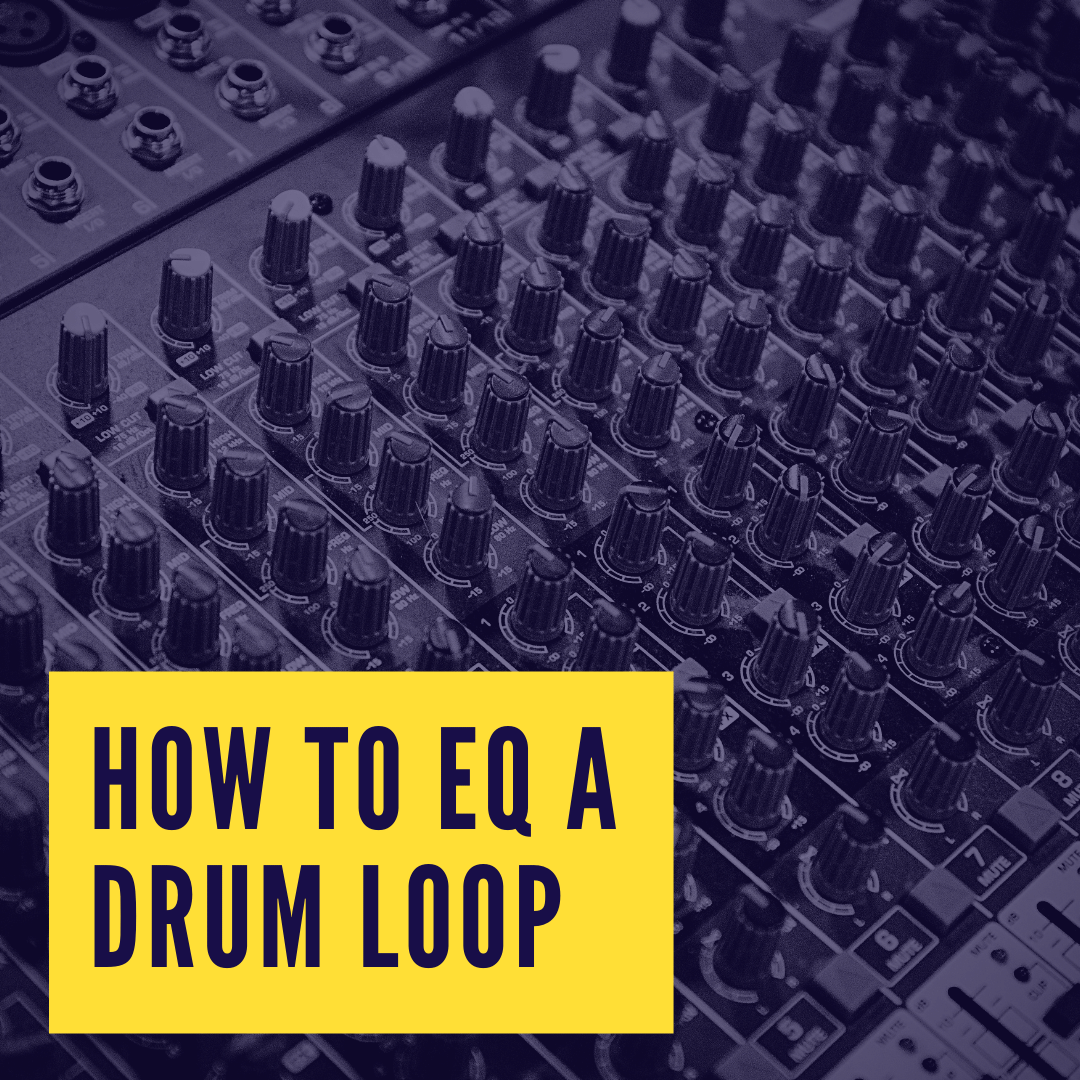
Oftentimes, while you’ll quickly find a loop that works in your song, you might have trouble blending it in. Here are some tips for you on how to EQ them.
EQs are usually the first processing on most mixing engineers’ signal chain and they can serve different purposes when inserted on a drum loop.
Subtractive Equalization
First of all, if you are using a loop lifted from an old record, you might find yourself having to use subtractive EQ. That basically mean we’re going to take some things away and clean certain frequencies. This will help your loop sit in the mix and not over-power another track such as a vocal or guitar. Your EQ move will depend on how the loop was recorded and how the rest of your production sounds. Let’s look at a couple examples.
Surgical EQ
You might have to do a surgical dip to reduce a particular resonance. In this example I took a stock Apple Loop called Crowded Break.
The first two bars have a 15 dB dip at 156 Hz with a Q of 10. The next two bars are the original loop with no processing.
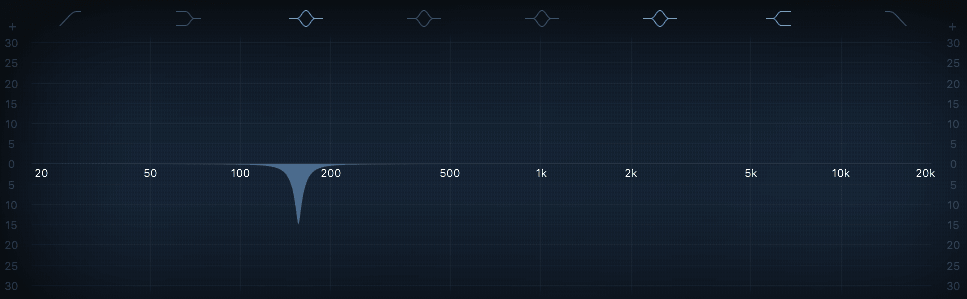
How To EQ a Drum Loop: Surgical Cut
If you don’t hear that resonance in the second half of the audio, listen a couple more times on headphones or a good pair of speakers. This is just an example of the kind of resonance you could clean from a loop, which will give more room to the other instruments in your mix.
With experience, you will identify those trouble frequencies in a split second, I’ve seen seasoned engineers literally jump on an EQ to “grab” those unwanted frequencies as soon as possible. They know that they will get used to how an instrument sound if they don’t react swiftly. The first listen is key and will give you an idea of the problem area.
You will eventually get to place your EQ close to that frequency but at first you might have to sweep around the spectrum. When you find a resonance; that frequency will sustain regardless of what the instrument is playing. That was the case with the example above. Then you can simply pull down the gain just enough for it to disappear without impacting too much the tonal characteristic of the instrument.
Subtractive Equalization with a broader Q
In other cases, a broader EQ move will help blend your loop in the rest of the song as you realize that some of its content is masking another instrument.
In this example, we have the same drum loop as above, this time with a bass guitar on top.
The first two bars have a 4 dB dip at 620 Hz with a 0.60 Q on the drum loop. The next two have the EQ off.
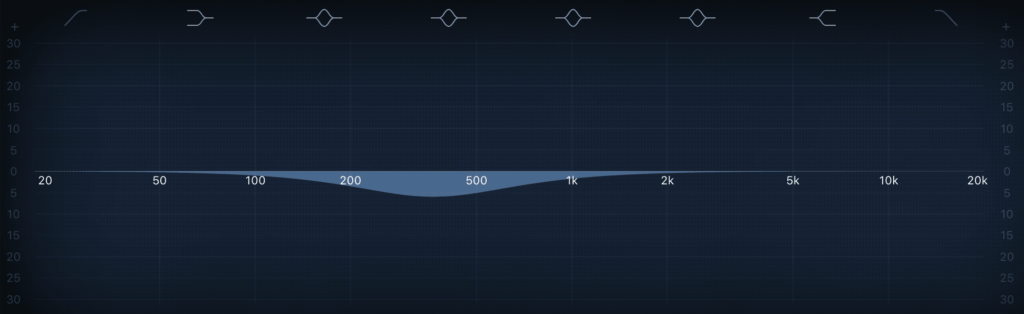
How to EQ a Drum Loop: Broad Cut
This helps create more room for the definition of the bass. You’ll find that the bass line breathes better in the first part of the example, even though there is no processing on it, we are only affecting the drum loop.
Once again, if you have trouble finding this spot, you could start by sweeping around the spectrum with an extreme setting. You’ll eventually reach a point where it feels like you’ve turned the other instrument up and that’s where your instruments are clashing. Now you can reduce your settings and compare with your EQ on and off.
Filters
Filters are another common tool for mix engineers and will allow you to create more space in your mix very quickly.
Hi-pass filter
Depending on your drum loop, a high-pass filter (or low-cut) could clean some unwanted rumble right below the fundamental of the kick drum. First of all, this could leave room for a synth bass or an 808 but it will also give you more headroom down the line when you get to mix bus compression. Lower frequencies tend to eat up the headroom of your mix so it’s a good habit to filter them.
In the loop above, a high-pass filter at 30 Hz kept the fundamental of the kick intact. This setting will be dependent on the frequency content of your loop.
Another scenario where a high-pass filter would be useful on a drum loop is when layering a kick sample. Filtering your loop will make space for that new kick.
Low-pass filter
You might run into a situation where your loop is too bright compared to your song. This could also happen if you are boosting high frequencies on your mix bus and what was a decent sounding loop now sounds too harsh.
The simplest way to correct that is to use a Low-pass (or high-cut) filter.
In this example we have a low-pass filter at 10 kHz with a slope of 6dB/Oct and a Q of 0.1 in the first 2 bars and no filter in the next 2 bars.
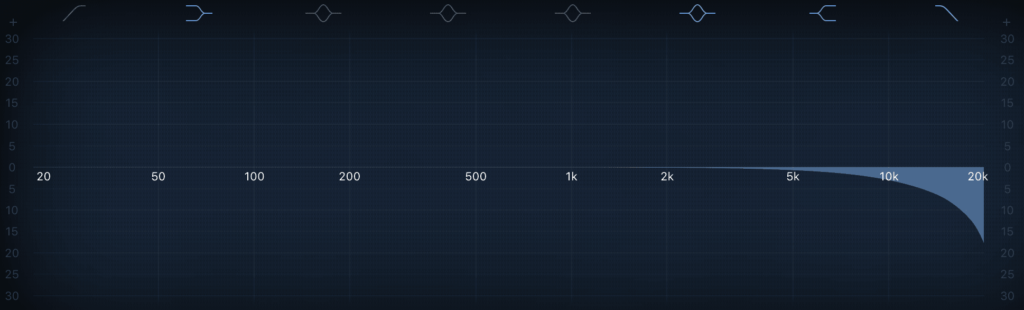
How to EQ a Drum Loop: Low Pass Filter
Low-pass filters, when automated, are also a great arrangement trick in modern music production.
Light On by Maggie Rogers. Produced by Greg Kurstin and mixed by Șerban Ghenea.
If you listen to the second verse (1:20) you’ll realize that they recycled the drum loop from the chorus and put a low-pass filter on it to create a more intimate feel.
Now let’s focus on additive EQ and enhance our drum loop.
Additive Equalization
Additive EQ is pretty straightforward and will help us improve some of the characteristics of a drum loop.
Kick Drum
We’ll be focusing on the kick drum first and see how we can get a little more impact out of it. There are usually two main focus areas on a kick drum: the body and the attack. You will find them in specific ranges of the spectrum.
In this example, the first 2 bars have a 4 dB boost at 50 Hz and the next two have the EQ off.
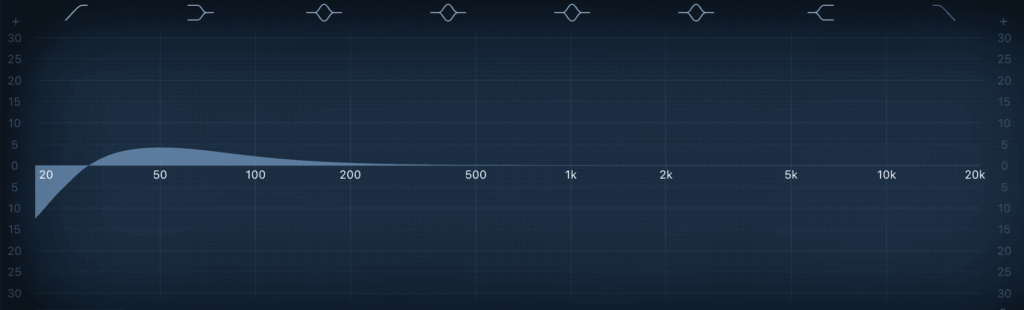
How To EQ a Drum Loop: Kick Body
With this boost, we were able to get a little more thump out of that kick. Be careful not to overdo this as it will quickly eat up your headroom. Again, some loops won’t need it and some will. You might achieve a similar effect at higher frequencies (up until 200 Hz sometimes) but that’s dependent on how the drums sound at first.
Now let’s see if we can get some more attack from that bass drum. We should find a sweet spot at the other end of the spectrum and get a little more click out of the beater.
Now we added a 4 dB boost at 4 kHz in the first two bars, the next two bars are our reference point and have no EQ.
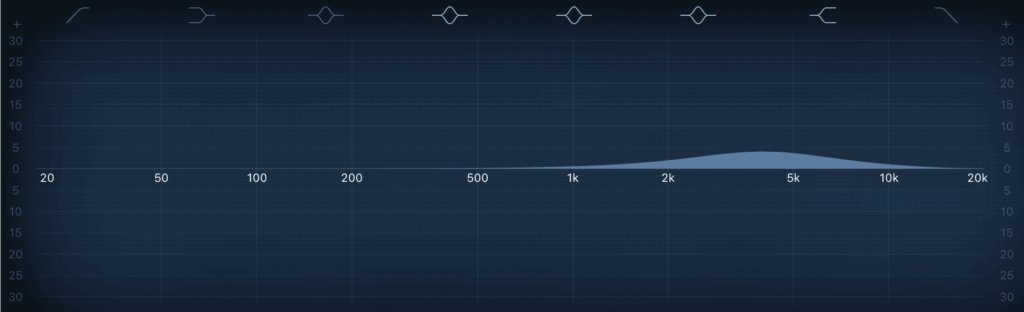
How To EQ a Drum Loop: Kick Attack
We can feel the attack of the kick drum a little better but we’re getting into a tricky spot where our EQ moves are going to affect the whole kit since we’re working with a loop. While that might seem like a problem, we can actually kill two birds with one stone and get a little more attack out of the snare as well.
Snare
A snare drum can also be divided into two ranges just like our bass drum. You will find them at different frequencies mainly because a snare drum is smaller in size.
As we saw in the previous example, boosting the hi-mids gave us a little more attack. Now let’s try to get a little more body out of it.
The first two bars have now a 6 dB boost at 220 Hz.
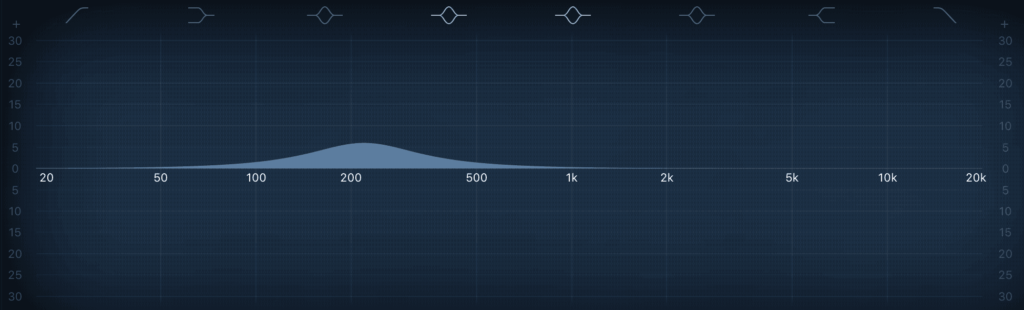
How To EQ a Drum Loop: Snare Body
We were able to get a little more body out of the snare, again every snare and recording situation is different so you should spend time sweeping around to find the sweet spot.
Cymbals and sizzle
Finally, we can try to address the top end of our loop to add more definition. This should affect the overall kit nicely.
In this example we added 3 dB of gain with a shelf at 10 kHz in the first two bars.
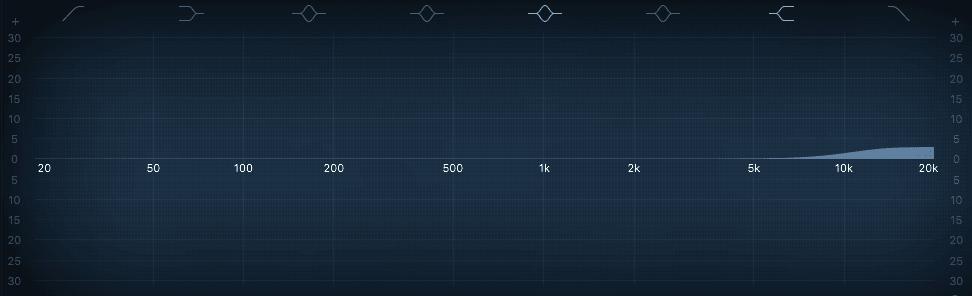
How To EQ a Drum Loop: Top End
This is a great way to add definition to your drum loops and make them cut through the mix a little better. You definitely want to be careful as to not add to much high end or else your mix will sound harsh.
All of the above
So far we have mostly implemented small EQ changes to our drum loop, let’s see what happens if we add them up.
The first two bars have now all of the previously mentioned EQ moves, the next two have the EQ off.
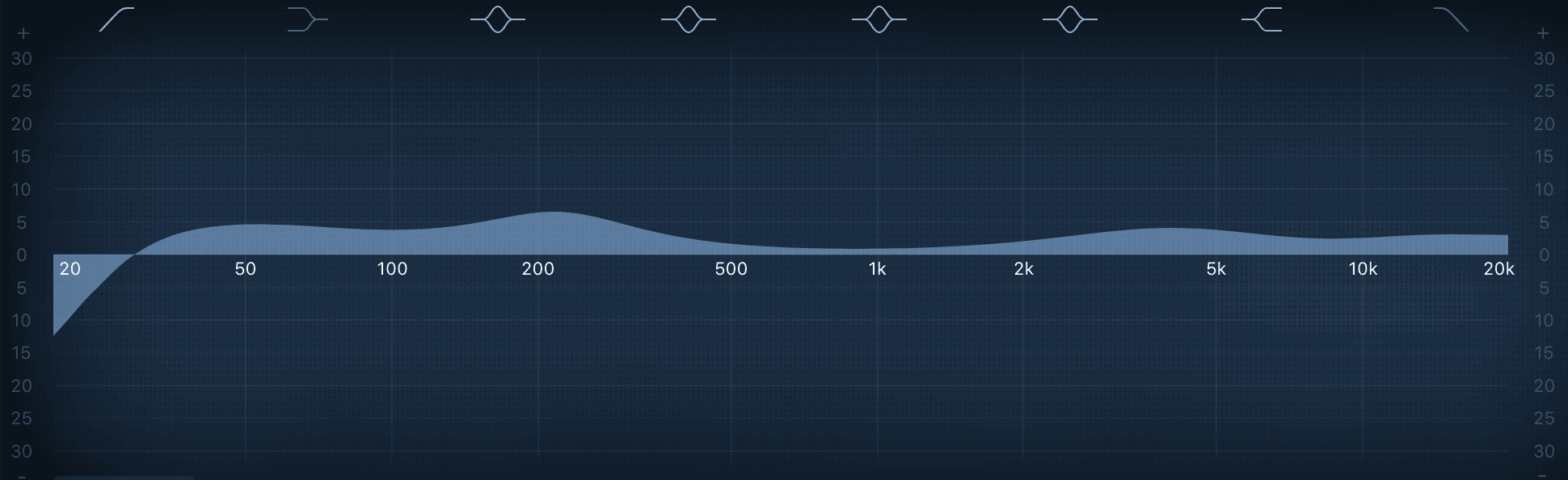
How To EQ a Drum Loop: All In
Keep in mind that I lowered the first half of the example by 2 dB, since all those EQ moves are starting to add more and more gain. That gives us a better perspective and avoid tricking our ears in liking the louder version better.
While every step might have felt subtle, at the end of the process they add up and can drastically change your drum loop!
Hope you enjoyed this little post about EQs and drum loops, feel free to leave a comment if you found it helpful!



